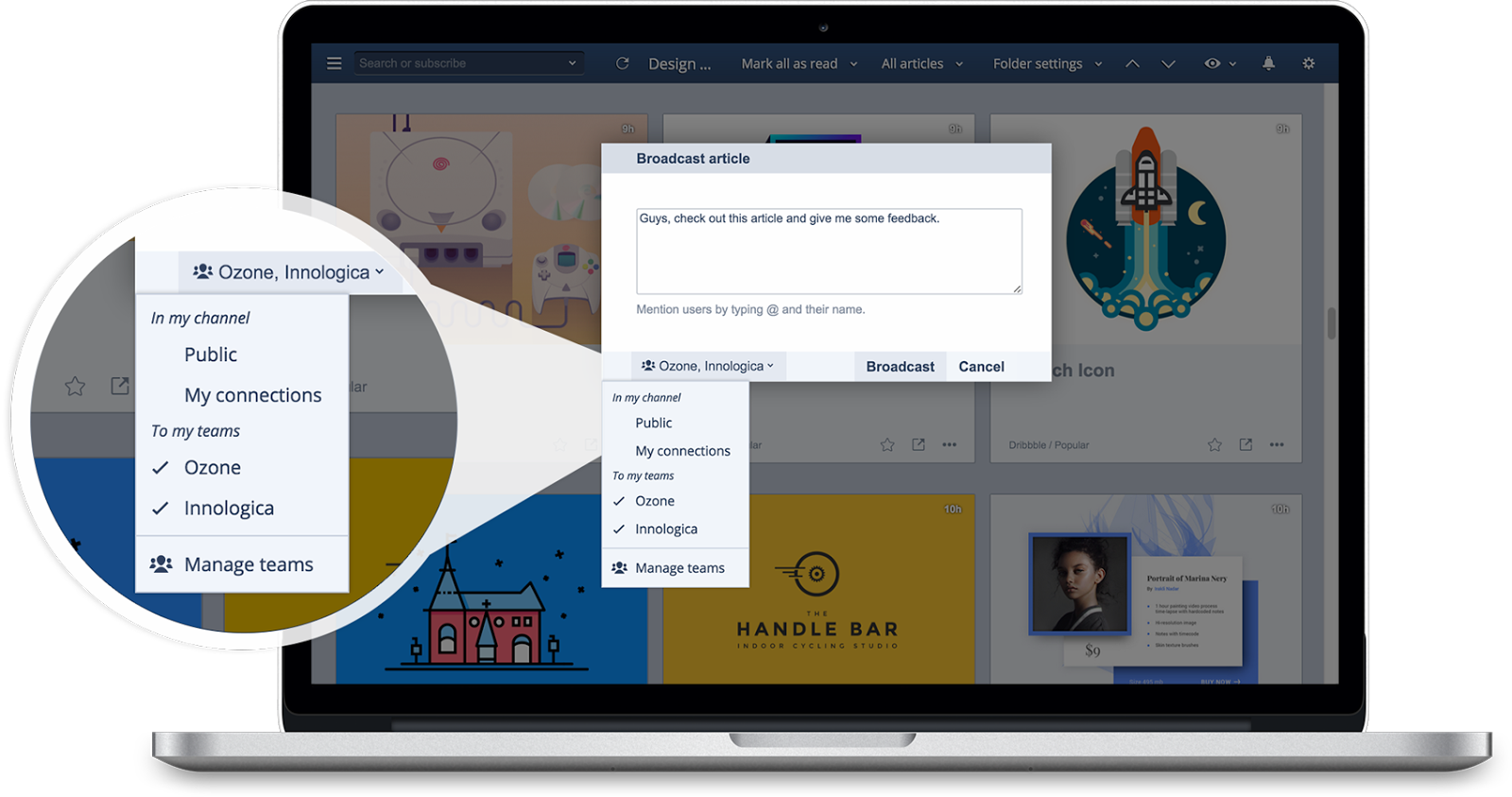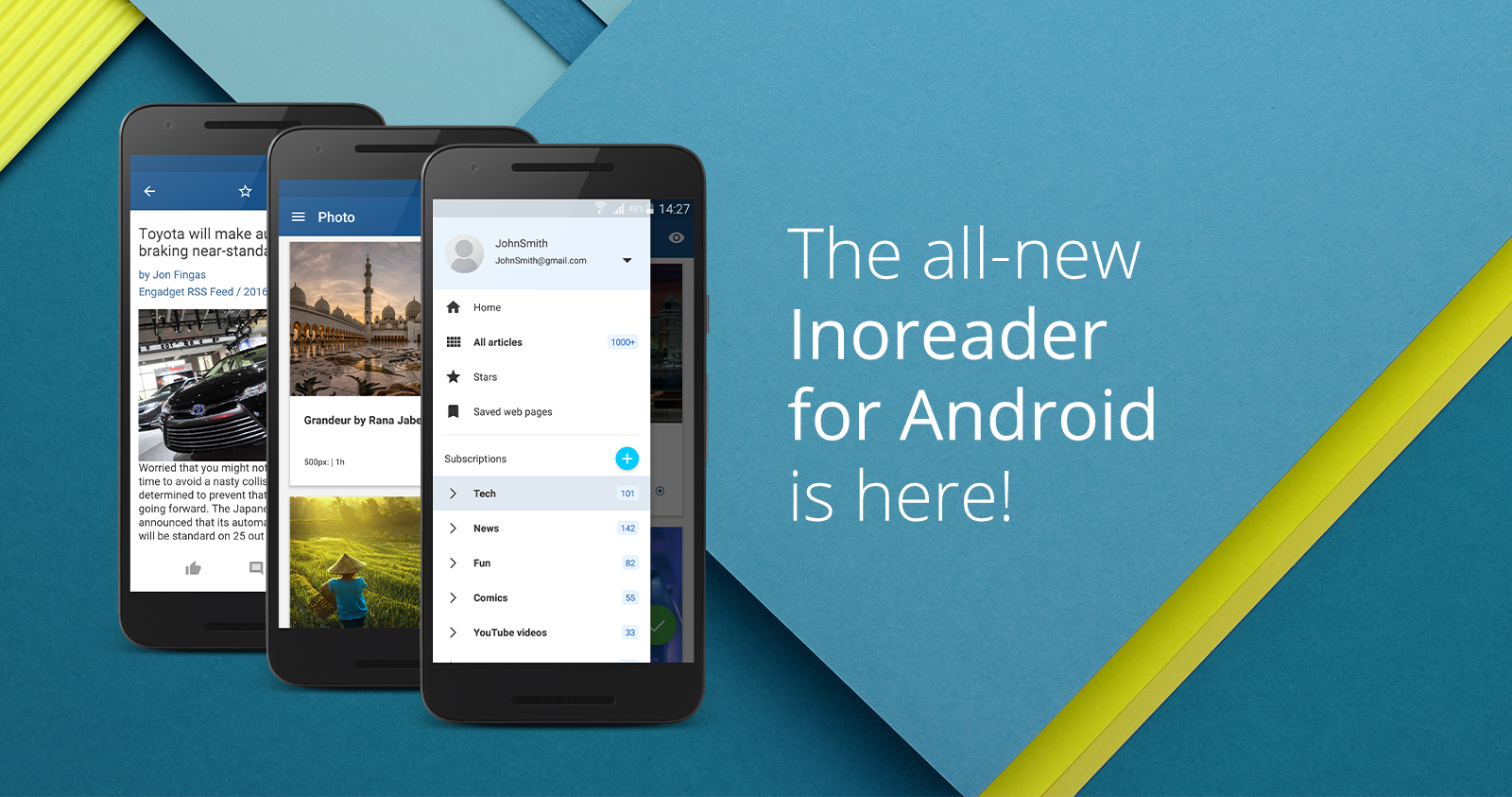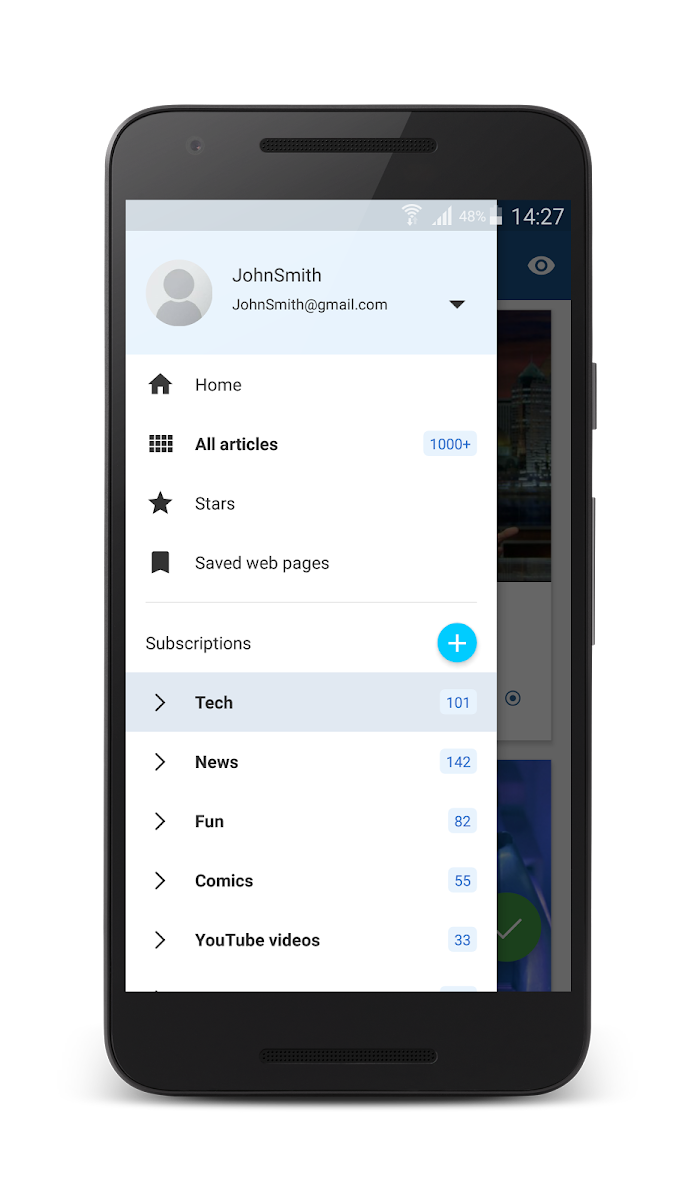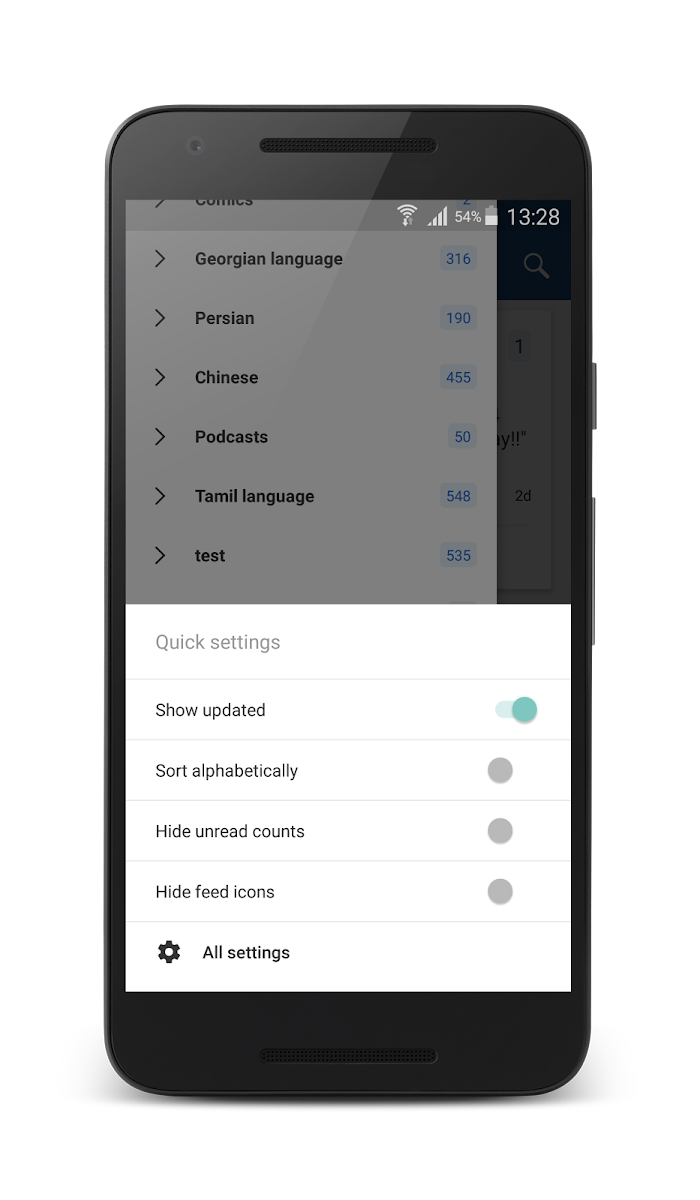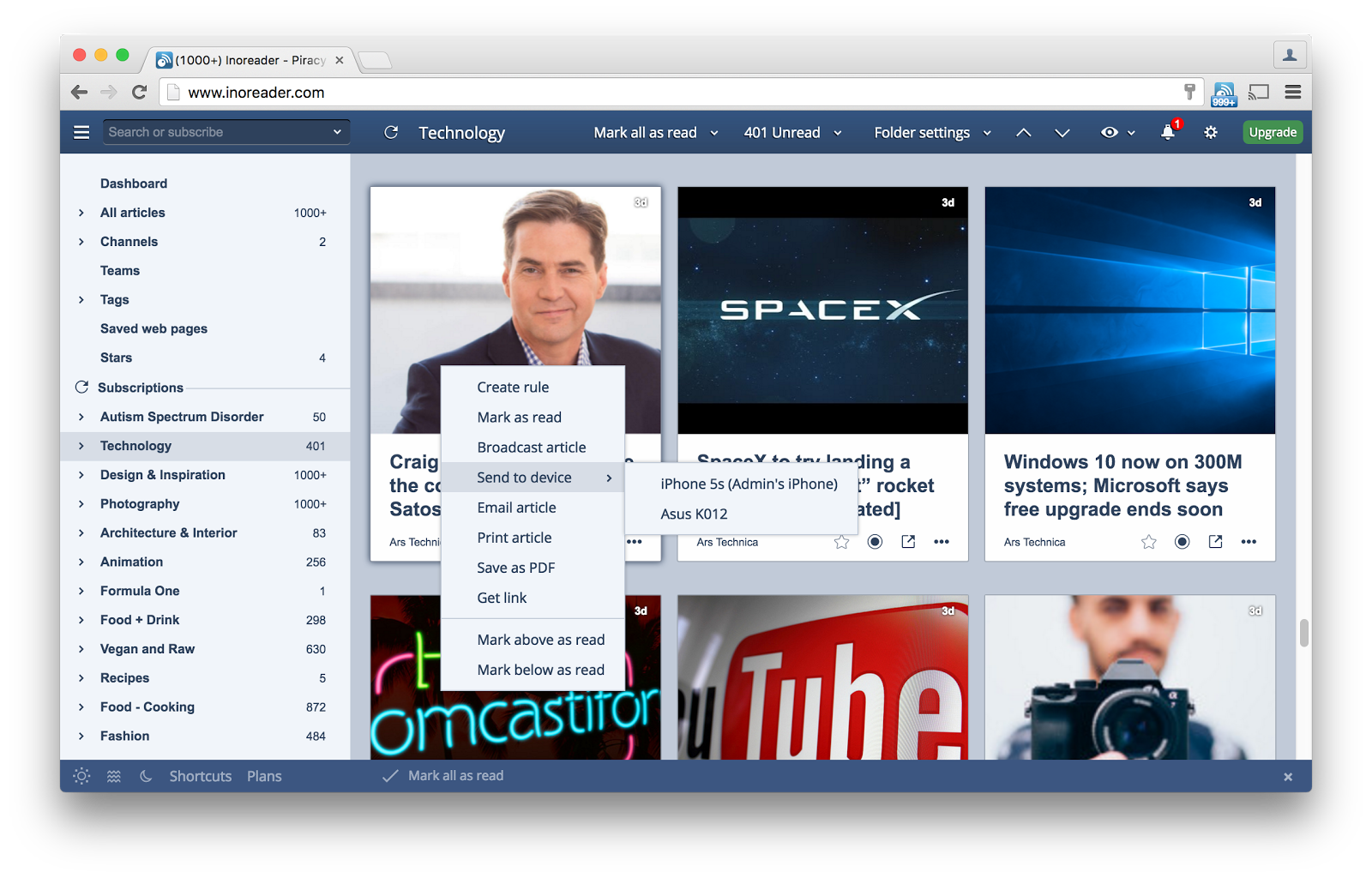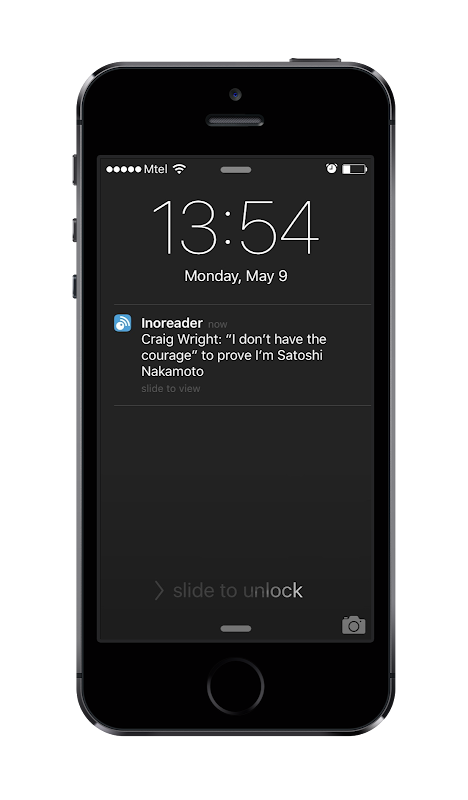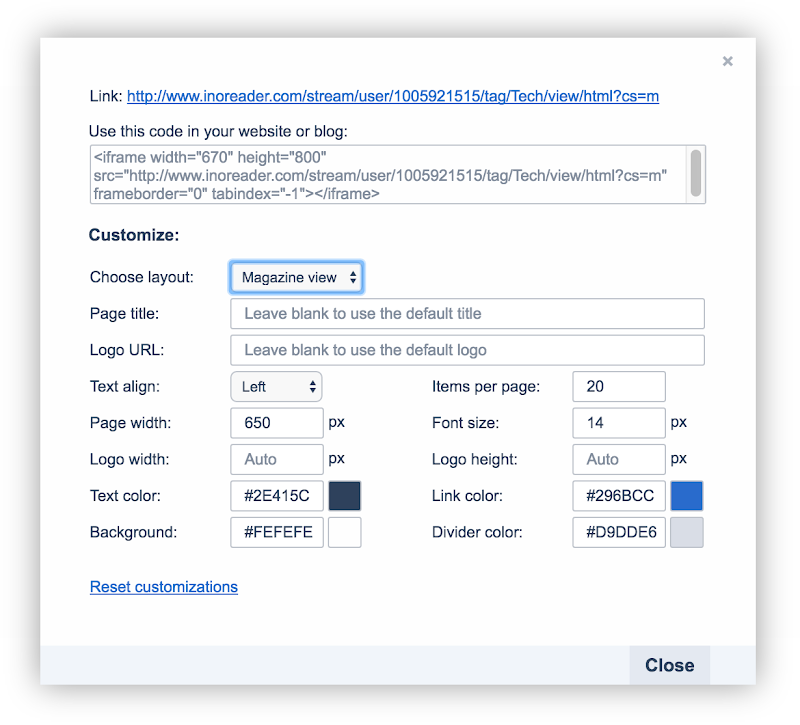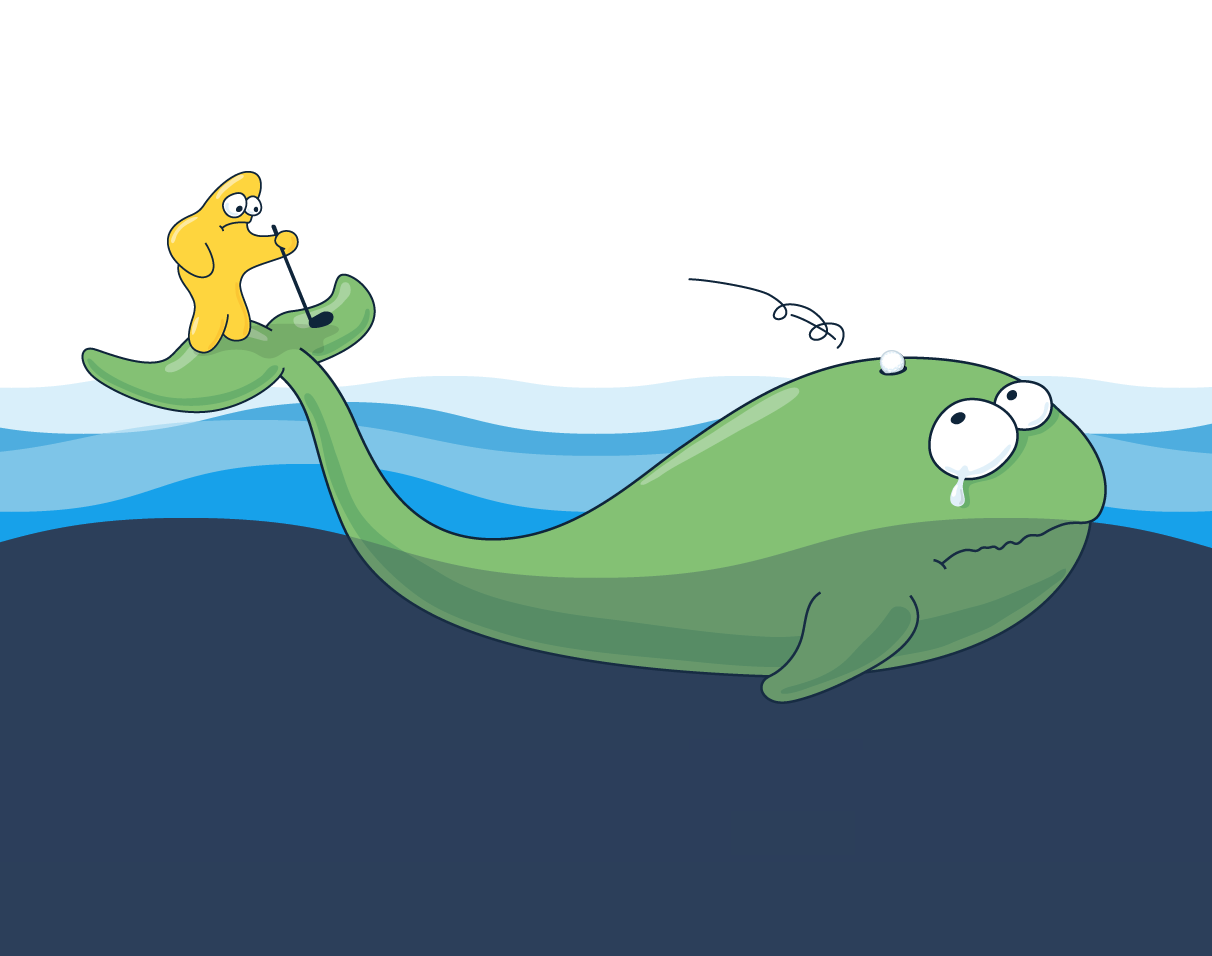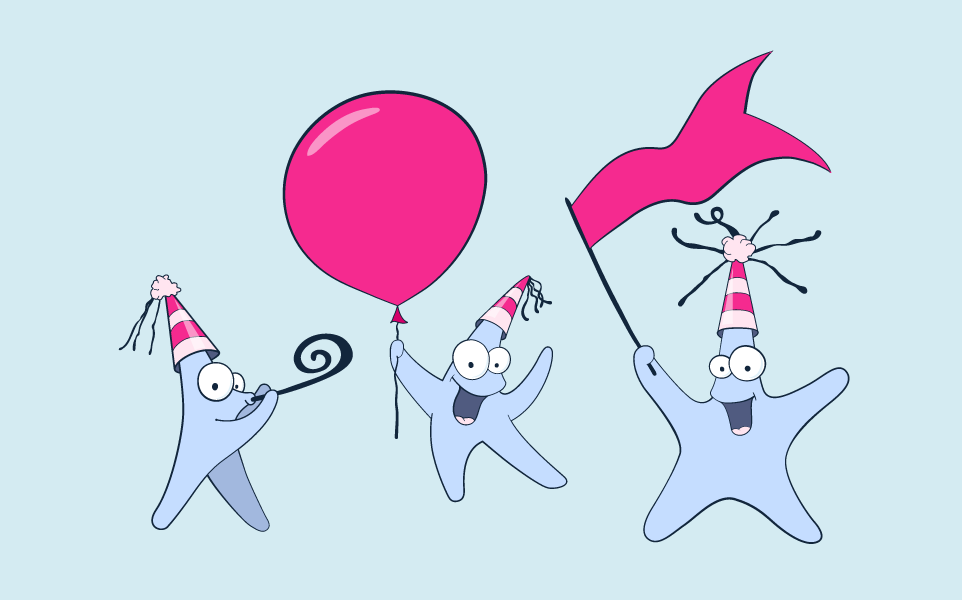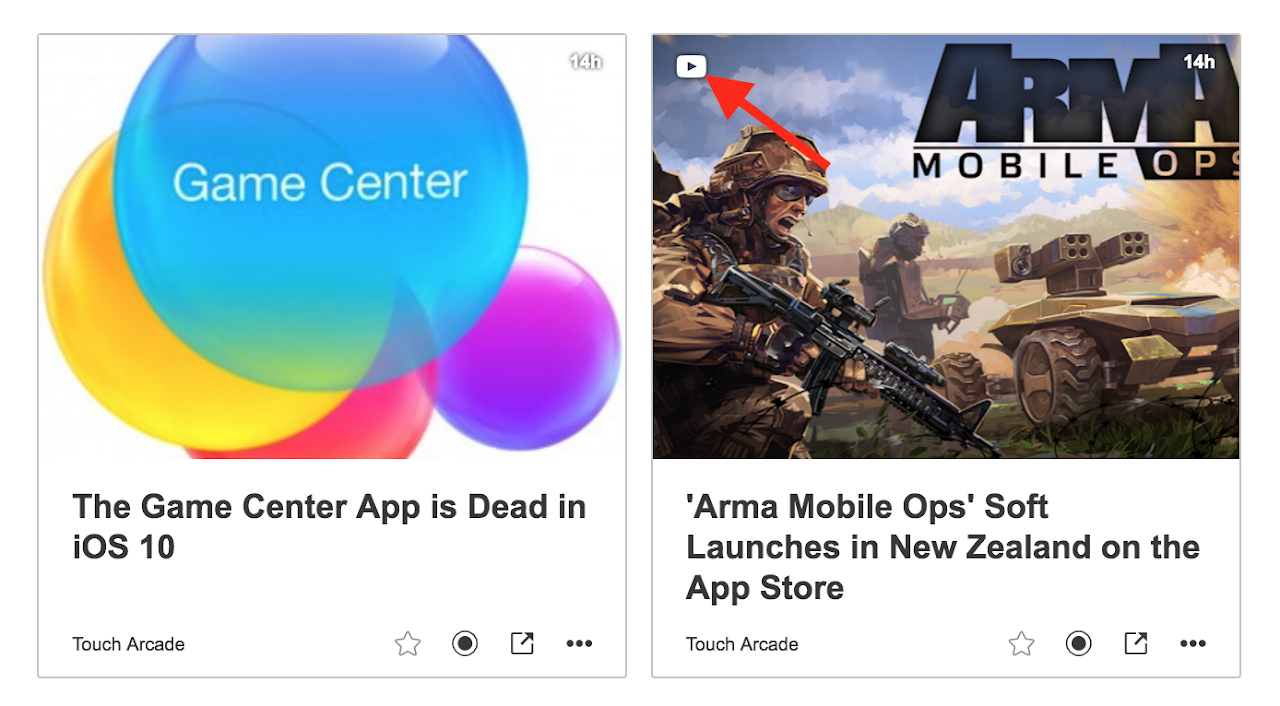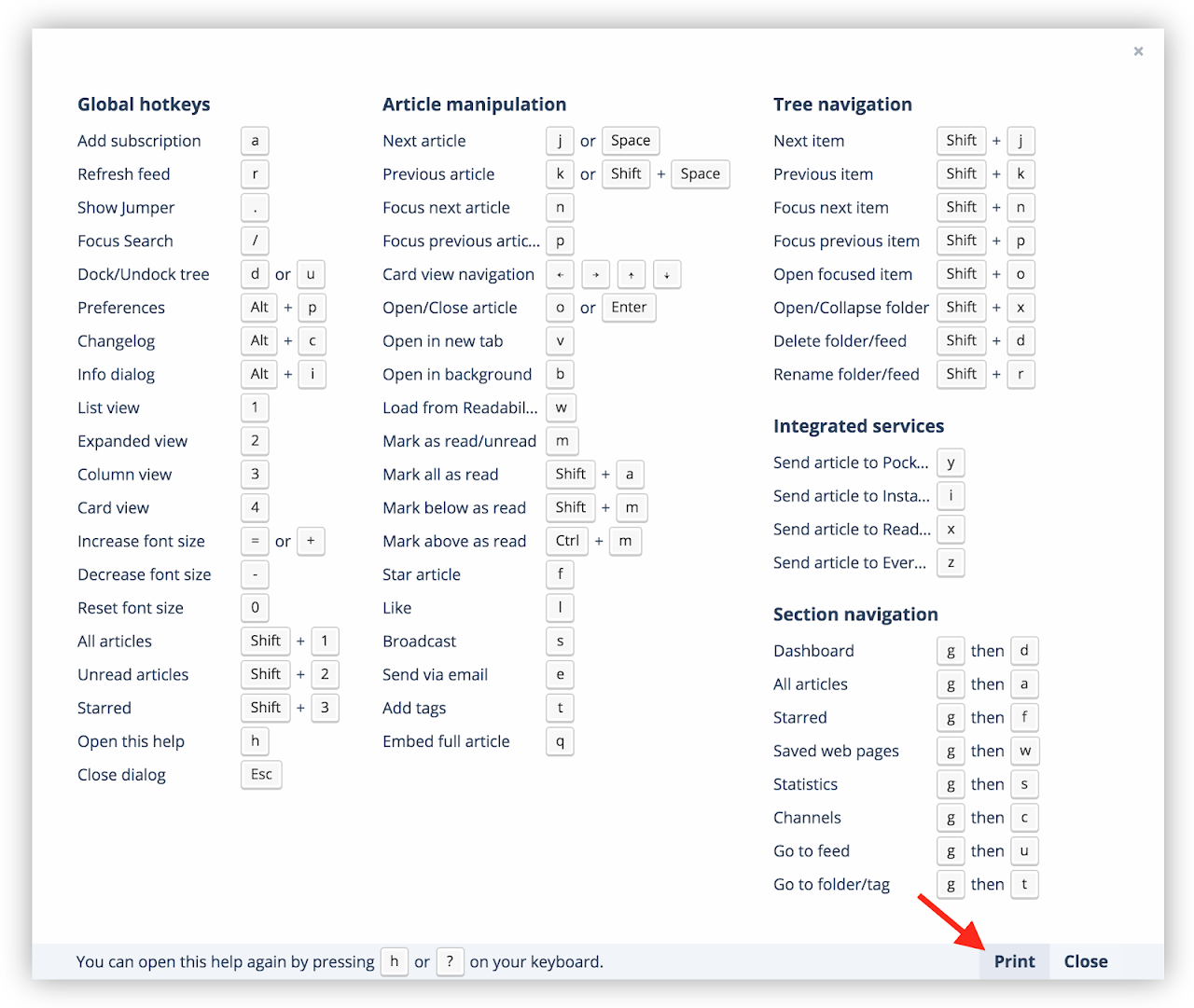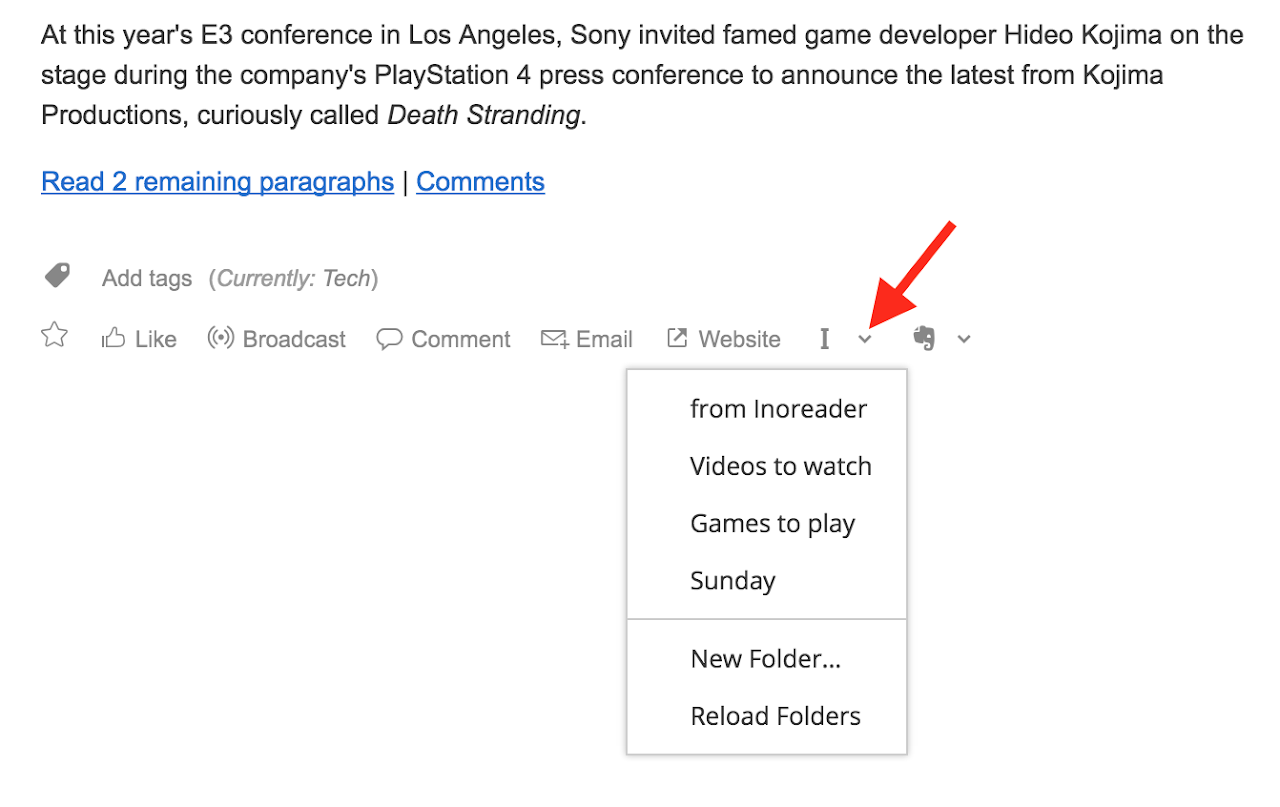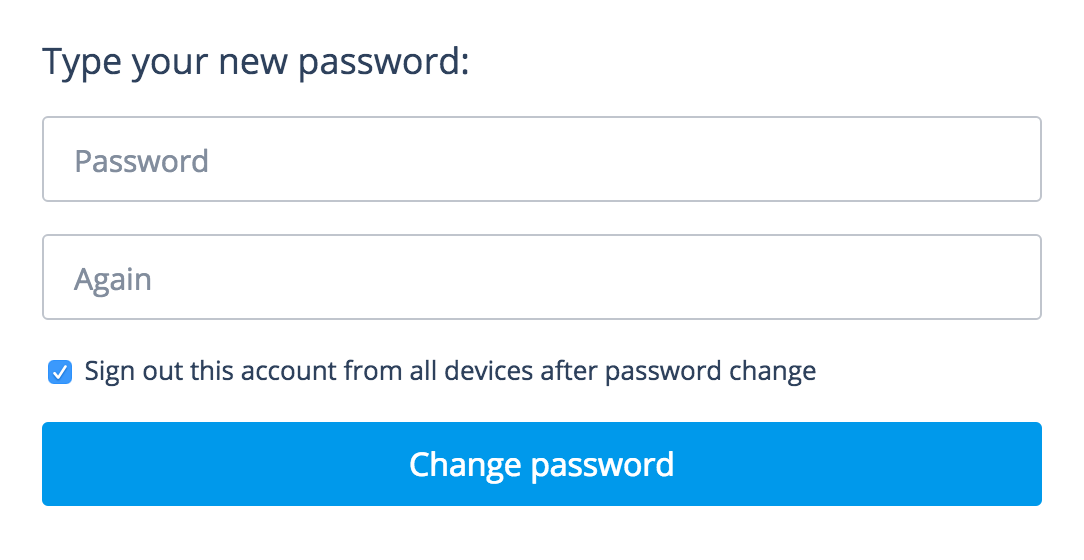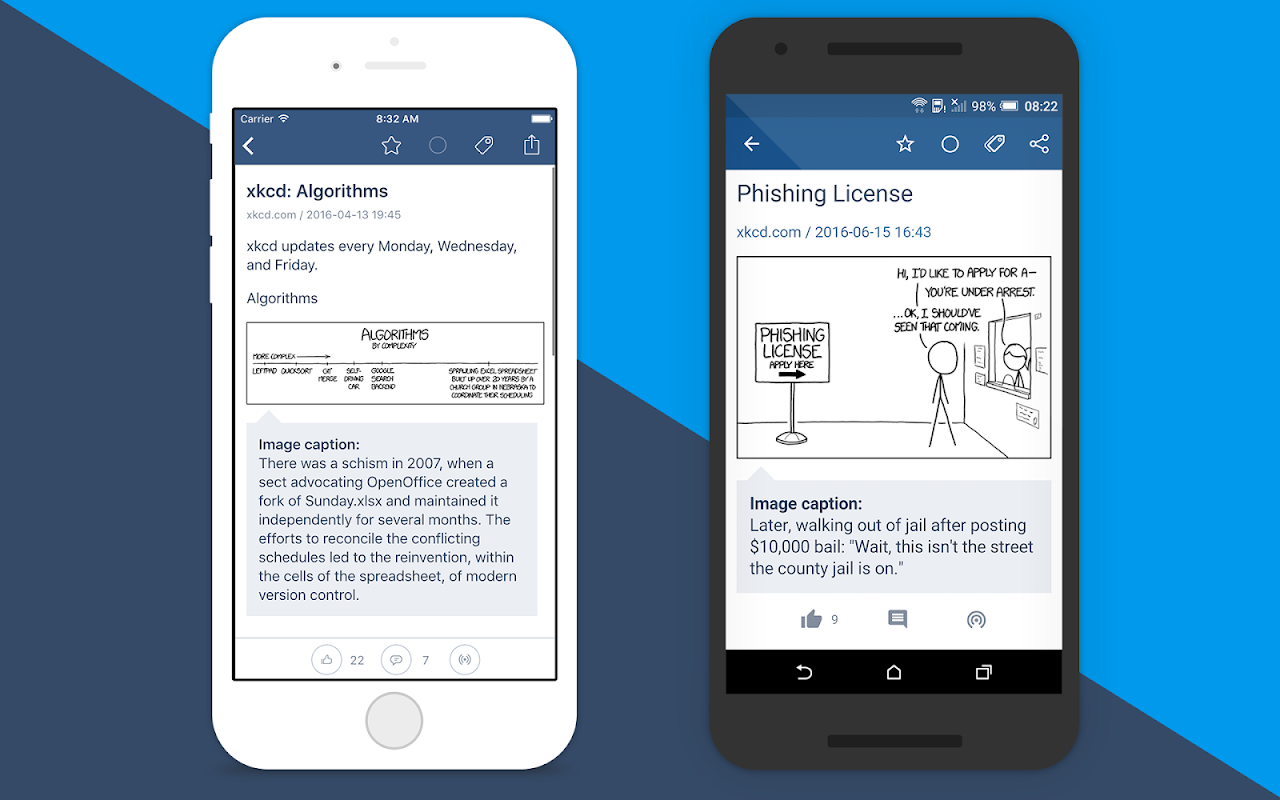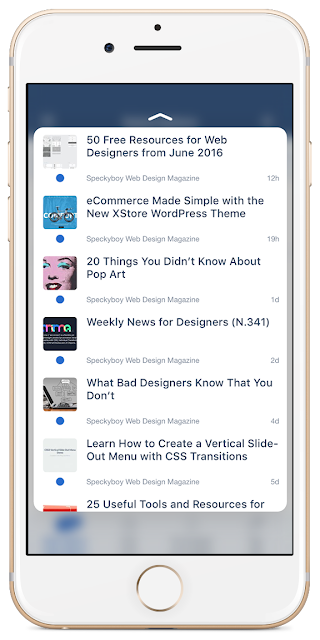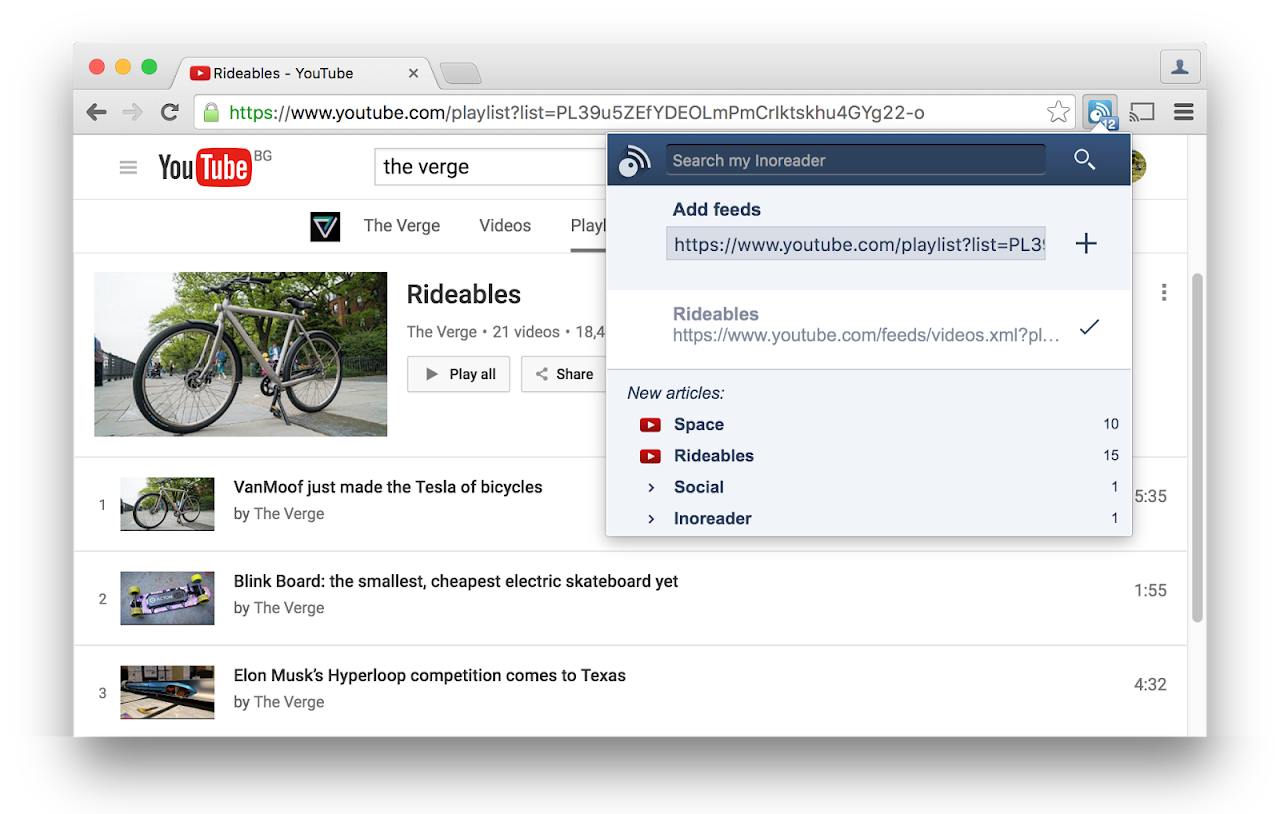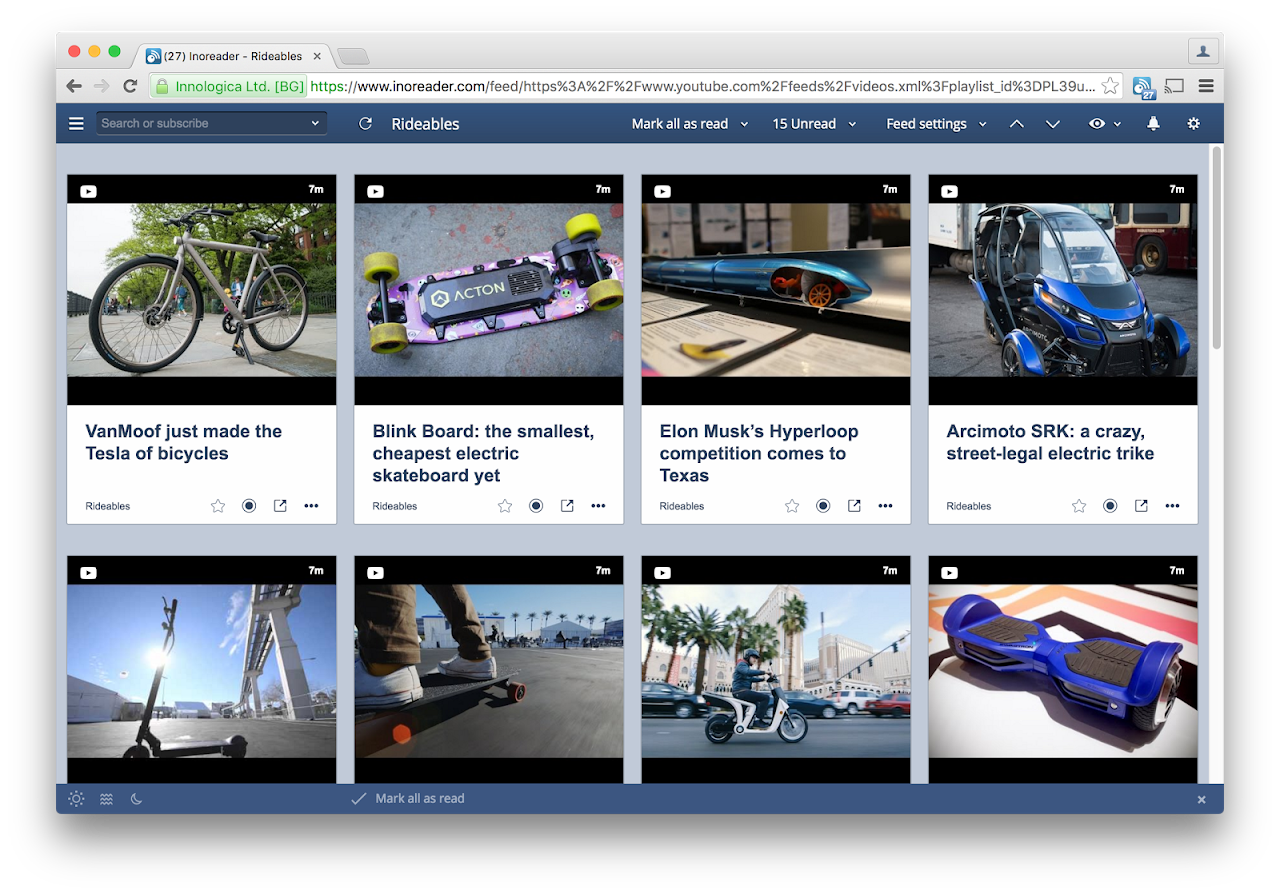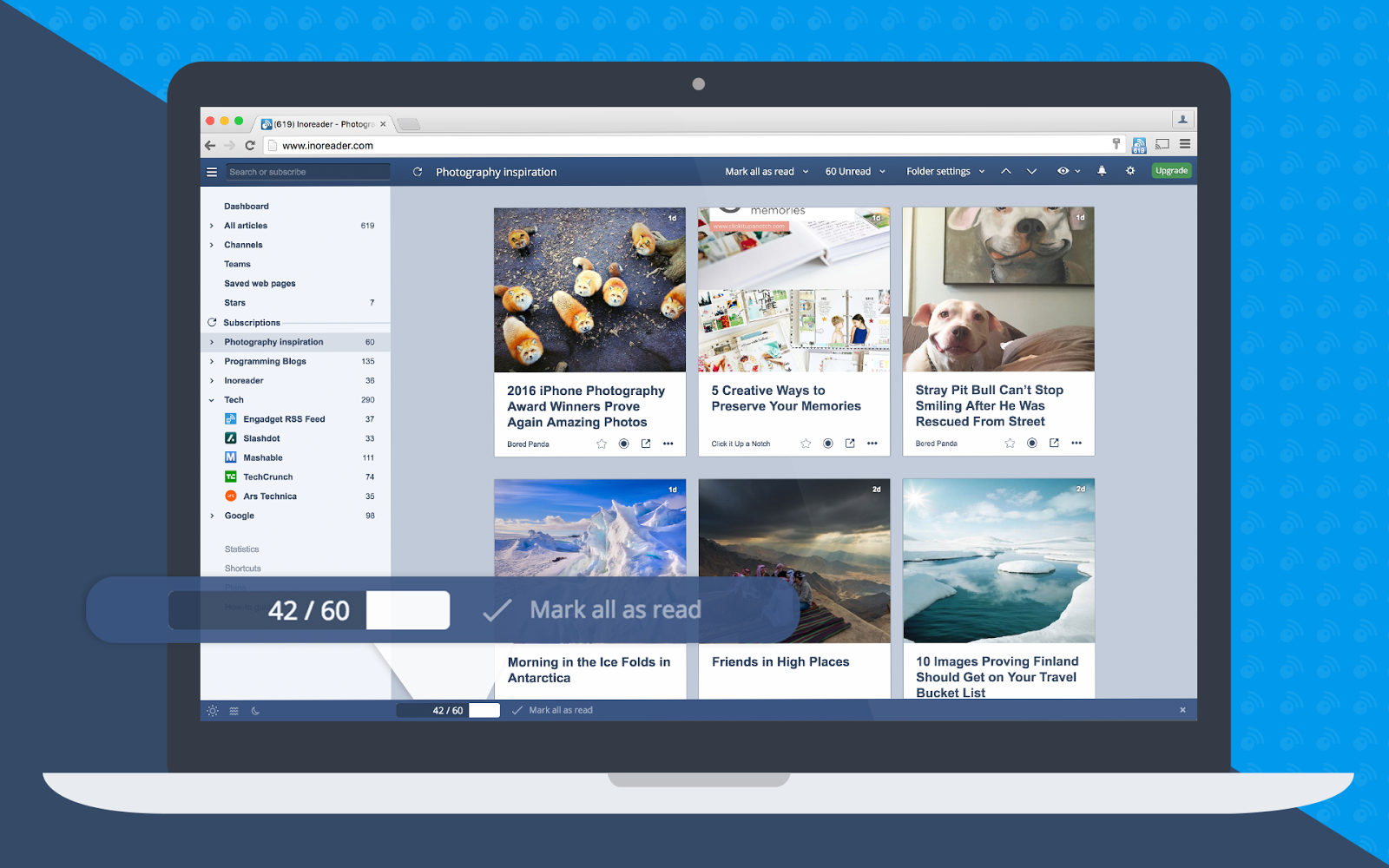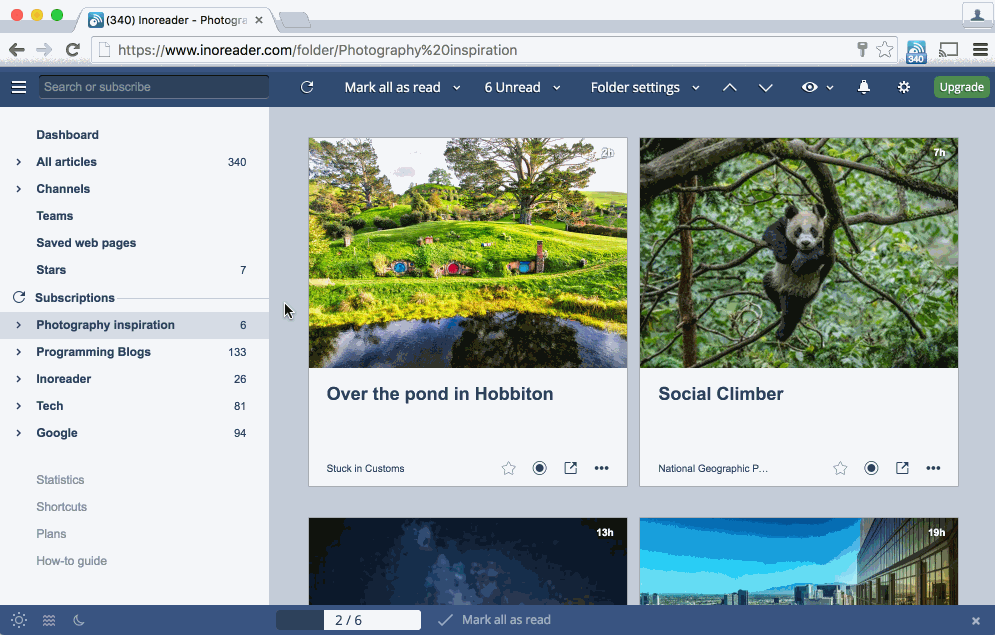You probably already use Inoreader for your daily dose of fresh content. But have you wondered how such a tool can help you in your workplace?
Today's update can give you the answer.
Introducing Inoreader for teams
Inoreader for teams is our new plan, crafted specifically for people who want to collaborate on content with their co-workers, students or friends. What's so special about it? Let's jump into the essentials. You can create teams with your colleagues, students or friends. Those teams are like closed groups where you can broadcast (share) articles securely and comment on them. All comments are seen only between members of the teams that the article has been broadcast to. And that's a great way to improve the flow of information in your organization.
To make sure no one misses an update in the teams, push notifications are sent to all members for all activity by default. This can be turned off of course. Push notifications work with
our mobile applications.
Who will benefit from Inoreader for teams?
Inoreader for teams is aimed primarily at professionals who rely on information and need to distribute that data to people inside or outside their organization.
For example, a marketing agency could follow specific topics or brands thanks to our Global search or Twitter feeds. Every member of the team can follow different keywords and then broadcast interesting results to everyone else, thus distributing the load between team members.
A teacher might want to share interesting finds with their class, stimulating conversation between students.
A news publishing team can respond quickly to breaking news and events from all over the world.
Professional bloggers can filter incoming news stories and discuss priority among their team.
Information professionals can curate and annotate relevant articles from their line of industry.
Convinced?
Have more questions?
Find answers to the most frequently asked questions below:
Do I need a Team account to join a team?No. There is no requirement on the type of your account to be able to join a team.
What other premium features are available to team members?All team members are automatically upgraded to our
Professional plan.
Are there any limits on the number of teams I can create?No, there is no actual limit on the number of teams, only team members are being counted.
How are team members being counted?We only count the unique team members of your complete organization so if you have the same person in multiple teams, we only count them once.
What happens when I reach my plan's limit?You can continue to add as many members as you'd like. When you exceed the allowed number of team members, you will receive a warning and you will have to upgrade your plan shortly after that. Failing to do so will result in suspending the most recently added team members.
What happens when my plan expires?All team plans have automatic billing enabled. If you cancel your billing or there’s an issue processing your payment, your plan might expire. All teams and team members will be preserved (though they will be downgraded from the Professional plan). The articles that are already broadcast to the teams will be available, but you and your team members won't be allowed to broadcast new articles.
Can I have more than 100 team members?If you have a bigger organization we will tailor a custom plan for you. Please
contact us for more information.
Have even more questions?
As always we look forward to your
feedback on how we can improve this new feature even more.
--
The Inoreader team